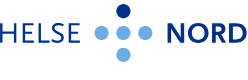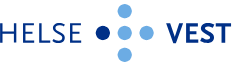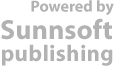Authorities - Submission, Approval and Notifications - 1.9
Application Process and Approvals - SOP 1.9.a
Changes from the Previous Version
CT SOP version no 2.0
- Main changes from version 1.13: Improved instruction for application and use of CTIS.
- Main changes from version 1.12: Updated templates for cover letter and RFI response according to CTCG.
- Main changes from version 1.11: Updated transparency rules implemented in CTIS.
- Main changes from version 1.10: Link to Individual Participant Data (IPD) Sharing Statement inserted in Table 1.9.3 Part I.
- Main changes from version 1.9: Link to Financial and other arrangements inserted, and link to EC webpage updated.
- Main changes from version 1.8: Updated template for financial arrangements.
- Main changes from version 1.7: Clarified duration of insurance (LAF).
- Main changes from version 1.6: Re-formatting and update of SOP.
- Main changes from version 1.5: Re-formatting and update of SOP.
- Main changes from version 1.4: Re-formatting and update of SOP.
- Main changes from version 1.3: updated with need for registration of trials in clinicaltrials.gov and detailing more for CTIS applications.
- Main changes from version 1.2: updated how to manage RFIs.
- Main changes from version 1.1: added guideline regarding recruitment strategy and other part II documents, added information about responses to RFIs.
Responsibilities
Sponsor is responsible for ensuring that for all clinical drug trials approvals are obtained and that the trials are started in accordance with this SOP.
For multicentre trials, the sponsor has overall responsibility for ensuring written agreements with cooperating healthcare companies/other partners.
The sponsor’s responsibilities shall be described in the quality system of their institution. Tasks are delegated according to SOP Roles and Responsibilities in clinical trials implemented in the institution.
The sponsor is responsible for obtaining approval of a clinical drug trial by ethics committees and competent authorities and other concerned bodies.
Procedures
The application for a clinical trial in the Clinical Trials Information System (CTIS) consists of Part I and Part II. Part I contains general study documents i.e. study protocol, study drug documentation, etc. Part II contains site/country-specific documents and patient-facing material (e.g. informed consent). In Norway, Part I will be assessed by both the Norwegian Medical Products Agency (NoMA/DMP) and
Komiteene for klinisk utprøving av legemidler og medisinsk utstyr (REK KULMU), Part II by REK KULMU only.
Genetically modified organisms (GMO-IMPs):
For clinical trials with investigational medicinal products (IMPs) that contain or consist of genetically modified organisms (GMO-IMPs) for use in humans additional regulations applies, see Clinical Trial Application for GMO Medicinal Products for Humans - Norwegian Medical Products Agency.
See SOP GCP for Advanced Therapies for special GCP requirements for protocol , informed consent etc.
Application in the EEA
Low intervention clinical trials
Low intervention clinical trials have reduced requirements for traceability of IMP and monitoring. Sponsor must justify why the clinical trial is a low-intervention clinical trial in the application and argue for implementing reduced documentation, see Risk proportionate approaches in clinical trials.
Trials must fulfill the following criteria to be regarded as low intervention :
- The IMPs are authorised;
- The IMPs are used in accordance with the terms of the marketing authorisation; or
- The use of the IMPs is evidence-based and supported by published scientific evidence on the safety and efficacy of those IMPs in any of the MSC, and
- The additional diagnostic or monitoring procedures do not pose more than minimal additional risk or burden to the safety of the participants compared to normal clinical practice in any MSC.
Required documents
Annex I of REGULATION (EU) No 536/2014 lists the required documentation. The European commission has also prepared a Q&A document to complement the regulation.
The submission documents are listed in the tables below. In addition, the following documents are useful when preparing the submission:
- SOP Investigational Medicinal Product (IMP) at Trial Start
- Language requirements for Part I documents can be found in the Q&A document, Annex II.
- The European Commission has provided guidance for submission of Part II documents, Overview part II requirements in a CT application per MS .
Special attention should be brought to the SOP Preparing Written Information and Consent Form.
- If hospital records (patient journals) are to be reviewed to identify potential trial participants, this must be described in the recruitment procedures. The EC will then grant waiver from confidentiality. Without waiver from confidentiality review of records cannot be done. Review should follow institutional procedures.
- The trial participant should not be in a dependent relation to the person who asks for the participant's consent, e.g. have treated the participant for a while. Preferably the information should be given and the consent obtained by a study team member who does not have a relation to the participant. In cases where this is not possible, e.g. small institutions, voluntary participation must be secured by other means, like substantial time to make the decision. This should be described in the application under Recruitment arrangements.
- Participants that do not understand Norwegian should in general not be excluded from inclusion and should be given written and oral information in a language they master. For translations, check local procedure for possible translation agreement. REK KULMU does not need to approve the translations.
For guidance on special participant groups, see Veileder til helseforskningsloven.
Insurance:
In Norway, insurance should be purchased through Legemiddelansvarsforeningen (LAF). The coordinating investigator will ensure payment of the premium before the trial is initiated, and then every year for as long as the patients are undergoing trial specific procedures.
Naming and version control:
All documents must have an “ID” (e.g. acronym) and version number and date stated in the header or footer of the document. The document CTCG Best practice guide naming of documents issued by the Clinical Trial Coordination Group (CTCG) must be followed. During document upload, make sure to change the name of the document according to the naming convention. Also, the date and version number entered into CTIS must correspond with the date and version number of the actual document (not version date of template). Part I documents are coded B to J, and Part II documents K to R.
Redaction of personal information
The purpose of redacting documents and structured fields is to comply with GDPR.
Some trial documents and structured data will by default be published in EU Clinical Trials as soon as the application is approved. Special attention should be given to the inclusion of personal information, which should be redacted.
The personal information that will be published is the name and work-related contact information/affiliation of:
- The principal investigators.
- Sponsor staff such as contact point for union, scientific contact point and public contact point. All three functions may be held by the coordinating investigator, or not.
Signatures:
No signatures should ever be published. "For publication" documents with wet ink signatures should be uploaded as “not for publication”. The first upload will per default be “for publication”, the second “not for publication” (using the "+" icon).
Redacted or unsigned versions of the same documents should be uploaded in CTIS. Norwegian authorities do not require signed documents in CTIS, but this may differ between countries. If signed documents are uploaded in CTIS, they should be uploaded as “not for publication” using the “add document” icon.
All personal data included in metadata of a file should be removed, see Guide on CTIS common features.
All data from trial participants (e.g. patients) must be anonymised in “for publication” documents and in structured fields.
Signed versions of all documents must be archived in the Trial Master File/Investigator Site File (TMF/ISF).
Example:
The tables below refer to the different sections in the CTIS application portal and includes links to templates. If the templates are not used, a separate document should describe where the different items are covered. For topics marked with an asterisk in CTIS it is mandatory to upload a document. If the topic is not applicable for the trial, then a "placeholder"-document should be uploaded.
Tables
Table 1.9.1 Forms
| Templates/Links | Application Section | Naming Convention Codes | Comment | |
| 1 | Cover letter initial application - Template | Initial application details | B1_ Cover letter EU CT number | The cover letter must list all documents submitted with version number. If the link does not work, this template can also be found on the CTCG webpage under list of keydocuments. |
| 2 | Proof of payment of fee | Not required for academic trials in Norway. | ||
| 3 | Compliance Norwegian Requirements on Data Protection - Template (mononational trials)
Statement on compliance Regulation (EU) 2016/679 - Template (multinational trials) | Compliance with requirements on Data Protection | Compliance on the collection and use of personal data | See comment in table 1.9.4 Part II, row number 38. |
Table 1.9.2 Member state concerned (MSC)
| Application section | Comment | |||
| 4 | Member states concerned | State here participating countries, number of participants per country, and suggest RMS for multinational studies. | ||
Table 1.9.3 Part I
| Templates/Links | Application Section | Naming Convention Codes B-J | Comment | |
| 5 | Individual Participant Data (IPD) Sharing Statement | Trial information | Should be consistent with the study protocol and Informed Consent Form. See also;
| |
| 6 | Protocol - Template | Protocol information | D1_ Protocol EU CT number | Protocol - SOP 1.2.a |
| 7 | Protocol Synopsis - Template | Protocol information | D1_ Protocol synopsis_MS EU CT number (include MS NO for Norway in title) | Must be written in local language for each participating country. Language requirements for different countries are listed in Q&A Annex II |
| 8 | Protocol information | D1_ Master protocol EU CT number and name and sub-protocol name and specific number/ID | Applicable for complex CT only. | |
| 9 | Protocol information | D2_ Protocol modification nr number EU CT number | If applicable. In case of SM as separate doc. | |
| 10 | Data Monitoring Committee Charter - Template | Protocol information | D3_ DSMB Charter EU CT number | If applicable. |
| 11 | Protocol information | D4_ Patient facing documents e.g. questionnaire or diary | Subject questionnaires may also be included in the study protocol. The uploaded questionnaires should be in English. For trials conducted in Norway only, where the questionnaire does not exist in English, it is acceptable to have a Norwegian version. | |
| 12 | Products | E1_ IB product name | If used as Reference Safety Information (RSI). Usually used for non- marketed IMPs. | |
| 13 | Products | E2_ SmPC product name | If used as Reference Safety Information (RSI) Usually used for marketed IMPs. | |
| 14 | Products | F1_ Marketing/importing authorization MIA product name abbreviated name manufacturer/importer | If applicable, provided by IMP manufacturer. | |
| 15 | Products | F2_ QP declaration product name abbreviated name manufacturer/importer | If applicable, provided by IMP manufacturer. Should be signed in “not for publication” document. | |
| 16 | Products | F3_ Other statements/licences (e.g. import license) product name abbreviated name manufacturer/importer | If applicable, provided by IMP manufacturer. Should be signed in “not for publication” document. | |
| 17 | Products | G1_ IMPD_Q product name | See Q&A, question 2.15 in case IMPD is provided by pharmaceutical company. | |
| 18 | Products | G1_ IMPD_E-S product name | If applicable, provided by IMP manufacturer. | |
| 19 | Products | G1_Simplified IMPD_Q product name | See Regulation for clinical trials 536/2014, Annex 1, Table I | |
| 20 | Products | G1_Simplified IMPD E-S product name | See Regulation for clinical trials 536/2014, Annex 1, Table I. If the SmPC is needed, and has already been uploaded under line 12, please refer to that document. | |
| 21 | Products | H1_ AxMPD product name | If applicable (not marketed in the EEA), provided by IMP manufacturer. | |
| 22 | Trial Details | I1_ Scientific advice summary name organization | If applicable | |
| 23 | Trial Details | I1_Scienfitic advice Quality name organisation | ||
| 24 | Trial Details | I2_ PedCo opinion | If applicable | |
| 25 | Trial Details | I3_ EMA PIP decision name agency | If applicable. Only applicable for companies that will apply for marketing authorization. | |
| 26 | Products | J1_ Label IMP_MS product name (include MS NO for Norway in title) | If applicable | |
| 27 | Products | J2_ Label AxMP_MS product name (include MS NO for Norway in title) | If applicable | |
Table 1.9.4 Part II
| Templates/Links | Application Section | Naming convention codes K-S | Comment | |
| 28 | Recruitment Arrangements | K1_ Recruitment arrangements | See details the section "Application in the EEA" | |
| 29 | Recruitment arrangements | Recruitment Arrangements | K2_ Recruitment | |
| 30 | Template for Information and Consent (rekportalen.no) | Subject information and informed consent form | L1_ SIS and | Preparing Written Information and Consent Form - SOP 1.3.a
In Norway, if the REK template is not used, attach documentation confirming that all requirements in Regulation for clinical trials 536/2014 are covered. |
| 31 | Subject information and informed consent form | L2_ Other subject information material description (e.g. information leaflet adults) | ||
| 32 | CV for Investigators - Template | Suitability of the investigator | M1_ CV Investigator name investigator and clinical trial site (use abbreviations) | To be issued by PI. To be uploaded in the Suitability of the investigator section.
|
| 33 | Declaration of Interest - Template | Suitability of the investigator | M2_ DoI Investigator name investigator and clinical trial site (use abbreviations) | To be issued by PI. Update header/footer with study specific details. Delete instruction text. |
| 34 | Site Suitability - Template | Suitability of the facilities | N1_ Site suitability form name clinical trial site | To be issued by the head of the clinic/institution or equivalent, according to institutional procedure. Update header/footer with study specific details. Delete instruction text. |
| 35 | Proof of insurance cover or indemnification | O1_ Trial participant insurance certificate | Not required in Norway. | |
| 36 | Proof of insurance cover or indemnification | O2_ Proof of coverage sponsor or investigator name sponsor/trial site (if not covered by O1) | In Norway this is confirmation from Legemiddelansvarsforsikringen (LAF). | |
| 37 | Financial and other arrangements - Template | Financial and other arrangements | P1_ Compensation trial participants, investigator, funding, and other arrangements | Update header/footer with study specific details Delete instruction text in template. |
| 38 | Compliance Norwegian Requirements on Data Protection - Template | Compliance with national requirements on Data Protection | R1_ Compliance on the collection and use of personal data | In mono national studies this document can also be uploaded under Forms (see table 1.9.1, row number 3). Update header/footer with study specific details. |
| 39 | Compliance with applicable rules for biological samples | Compliance with use of biological samples | S1_ Compliance on the collection, use and storage of biological samples | Update the version number/date in header/footer of the templates to a study specific version number/date. Delete instruction text in template. |
Table 1.9.5 Evaluation
| Evaluation | Comment | |
| 40 | Validation | Lists responses to RFIs and confirmed validation of the application. |
| 41 | Assessment Part I | Lists responses to RFIs and confirmed approval or rejection of Part I of the application. |
| 42 | Assessment Part II | Lists responses to RFIs and confirmed approval or rejection Part II of the application. |
| 43 | Decision | Final decision given jointly by competent authority (e.g. NoMA) and ethics committee (e.g. REK-KULMU) per country. |
Table 1.9.6 Timetable
| Timetable | Comment | |
| 44 | All tasks/events are shown in European Central Time (CET).
After the RMS has been selected, all projected tasks/events will be updated based on the RMS calendar.
Part II assessment project timeline is based on each respective MSC calendar. |
Application Process
For submission of application for clinical trials in all EEA-countries, Regulation for clinical trials 536/2014 applies.
Roles and Access
Coordinating Investigator (CI) must follow the institution’s procedure to get an EU CT number and applicable roles in Clinical Trial Information System (CTIS).
The CI should be request “CT Admin” and "ASR submitter" (for trials expected to last more than one year after approval in CTIS) rights in CTIS to be able to assign roles to other persons that should contribute to the trial application and later for submissions of annual safety reports. This is done while logged into CTIS Sponsor Workspace and selecting “user administration” in the top blue bar menu, and then click “Assign new role”.
To be assigned a role in CTIS for a specific clinical trial, each user must have an EMA account (ensure the correct organization name and ID for the sponsor is selected).
To request a role, a user will need to:
- Create an EMA account. See EMA Account Manager.
- Go to the EU Clinical Trials website. Click on "CTIS log in" in the upper right corner and select "Sponsor workspace". Log in to CTIS using your Institution Account credential (authenticator)
- When logged in to CTIS, click on your name in the upper right corner, then select “Personal profile” and click on “Update employer information”. Search your employer's organisation and click on "Update employer". Check the institution’s local procedure to ensure the correct organization name, number and address is chosen.
- Then, click on the your name in the upper right corner, and select “My roles" and click on “Request role”. Select your organization, scope=specific trial, enter the EU CT number provided by CT Admin, select appropriate role. Several roles can be requested. The CT admin will then need to log in to CTIS and approve the roles (select “User administration” on the main menu (blue line) → click "Search" → select persons for whom roles should be approved → click "Approve" → click "Confirm").
Alternatively, the institution CT Admin can assign roles without the users requesting them. User IDs (username and e-mail address used when creating the EMA Account) must first be shared with the CT Admin.
Roles can be assigned for different parts of the application and further correspondence within CTIS: Part I, Part II, notifications, CT (both parts and notifications), Q-IMPD (the manufacturing part of the IMPD). Roles are also assigned at different levels; viewer, preparer (will also be able to view) and submitter (will also be able to view and prepare).
If the trial is a multi-center trial, CI should request any unregistered institutions to register in EMAs OMS database, see Clinical Trials Information System (CTIS) – Sponsor Handbook, section 3.2.1. The registration process can take up to 10 days.
CTIS is a closed system that does not send information or notifications by emails. Some institustions have dedicated functions at the instution for checking incoming alerts/notices and informing the coordinating investigator or other contact person. If this is not the case at your institution, it might be useful to add a user whose task is to daily monitor the system for alerts/notices or requests for information (RFIs).
Application
The submission information is under four different tags: Form, MCSs, Part I and Part II.
Common rules:
- All fields with an asterisk are mandatory
- The lock should be closed when editing (and open when submitting the application). Additional structured fields and request for documents may appear when the lock is closed
- Documents should be uploaded as PDFs
- Some documents will be made publicly available. It is specified in CTIS for each single section, see Revised CTIS transparency rules
- Documents “not for publication” can be uploaded by clicking the “+” icon
- To comply with GDPR, the use of personally identifiable information such as date of birth, signature, home address, children names, photographs etc. should be avoided. Use of CV for Investigators - Template is recommended.
- If the deadlines are not met, the application will be cancelled in CTIS
- If no participants are included within 2 years from date of decision (i.e. approval date) the authorisation shall expire in the MS
- The CI should propose one of the member states concerned as reporting member state (RMS). For mono-national trials in Norway the Norwegian Medical Products Agency (NoMA/DMP) shall be the RMS. For a low-intervention clinical trial, where the IMP is not used in accordance with the terms of the marketing authorisation (MA) but the use is evidence-based, a member state where the use is evidence based, should be proposed as RMS
Flowchart:
For full overview, see CTIS Evaluation Timelines.
Request For Information (RFI)
If an application is not found valid a Request For Information (RFI) will be issued 5-10 days after submission of initial application.
For applications where Norway is the RMS, the first RFI on Part I/II is expected to be issued at the earliest 26 days after validation of initial application.
Standard timeline for responding to an RFI is 12 days, but shorter timelines may also occur.
How to respond to an RFI
RFIs can be accessed via "RFI" or "Notices & alerts" on the blue bar menu, or via the study specific application by clicking on "Evaluation" on the left side menu. By using the left side menu one can easily switch between the RFI and the different sections in the dossier if required.
- If no new or revised documents nor changes to structured data in the dossier, are required for the RFI response, then each consideration within the RFI is responded to by locking the padlock and filling in the "Sponsor response" field that appears. Enter sponsors respons and click "save". No documents should be uploaded in the RFI, except if it is required for justification of sponsors response (e.g. published scientific evidence supporting changes in the study protocol).
- If the RFI respons requires changes in the application dossier (revised study protocol, IMPD, IB, Informed Consent Form, etc), the dossier can be opened like this;
- lock the top padlock on left side of the RFI
- click the "Change application" button that appears on the right side
- select which part of the dossier you wish to update
- click "Confirm"
If only structured data are changed, open the applicable section in the dossier (Form, MSC, Part I or II), select the relevant topic and lock the padlock on the right side. Make the required changes, click "Save" and navigate back to the RFI (click "Evaluation" in the left side menu). In the corresponding consideration, confirm that the required change is made in the dossier.
If new or revised documents are required, open the applicable section in the dossier (Part I or II), select the relevant topic and lock the padlock on the right side. For adding new documents, use the “Add document” button on the right. For already uploaded documents five small icons will appear next to the document title. These icons allows you to download, edit title and version control, update or delete the document, or to add ("+") a "not for publication" version.
- Revised documents should be uploaded inside the dossier both as a clean version using the “update” button and with tracked changes using the "+" icon. If you have a previous tracked changes version, do not use the "+" icon again, but the "update" button. This will ensure correct versioning and publication in accordance with transparency rules
- The “Add document” button is used only for adding fully new documents, e.g. missing documents requested by the MS during validation.
Open all padlocks in the dossier when done.
When finished adding new/changed documents to the application, navigate back to the RFI ("Evaluation" in the left side menu). For each corresponding consideration, lock the padlock and the "Sponsor response" field appears. Confirm that the required change is made in the dossier or provide a more detailed description of the change(s) if necessary.
A list of changes to the application dossier should be uploaded at the start of the RFI. It is recommended to use the EMA template List of Changes to the Application.
The “Submit” button at the end of the RFI is only active when the considerations are answered, the first padlock in the RFI is closed, and padlocks for each consideration below are open.
Application outside EEA
Similar documentation will be required in non-EEA countries as in EEA-countries. CI should seek information about application process.
Information should be gathered by using the Feasibility Questionnaire. See also International Trials - WI 1.5.c.
Download of documentation from CTIS
Authorisation, approval and/or notification of the study protocol and related documents, and of subsequent modifications during the trial, are essential study documents. Sponsor should download this documentation from CTIS for archiving in the TMF.
For each application (IN, SM-x, NSM-x) the Report for the Application Evaluation Decision and Decision Letters for all participating countries should be downloaded.
Decision Letter (all member states) should be downloaded from the Evaluation section inside the dossier as illustrated below.
Follow the step-by-step instruction below for download of the Report for the Application Evaluation Decision:
- Access the study in CTIS, then click "Download" → "Applications"
- Select "Application type" → click on the "Evaluations" → "Decisions" → "Structured data in PDF" → then click Start Download"
Registration
The trial should also be published on the hospital's website once the trial is approved and ready for recruitment, according to local procedure.
CTIS is a World Health Organization (WHO) primary registry. Data from authorised trials published on the CTIS website is included in the WHO’s International Clinical Trials Registry Platform (ICTRP).
Registration of studies on the clinicaltrials.gov web-page is only mandatory for studies with participating study sites in the USA, or when study medication is imported from the USA for research purposes. Study information on clinicaltrials.gov, should be updated every 6 months.
Attachments
- Checklist Initiation of Clinical Trial - Sponsor - Template
- Compliance Norwegian Requirements on Data Protection - Template
- Financial and other arrangements - Template
- Protocol - Template
- Protocol Synopsis - Template
- Data Monitoring Committee Charter - Template
- CV for Investigators - Template
- Feasibility Questionnaire - Template
- Declaration of Interest - Template
- Site Suitability - Template
- Recruitment and Informed consent procedure - Template
- Compliance with applicable rules for biological samples - Template
- Cover letter Initial Application - Template
- Modification description - Template
- SM Cover letter - Template
- RFI Response List of Changes to the Application - Template
References
External References
- ICH GCP R3
- Clinical trials with GMOs in medicinal products - Norwegian Environment Agency
- Genterapi - Helsedirektoratet
- Clinical Trials Regulation (EU) NO 536/2014 - Q&A
- Legemiddelansvarsforeningen (LAF)
- CTCG best practice guide naming of documents
- EU Clinical Trials
- Guide on CTIS common features
- EudraLex Volume 10
- CTIS
- Regulation for clinical trials 536/2014 of The European Parliament and of the Council on clinical trials on medicinal products for human use, in particular chapter II and Annex I
- Revised CTIS transparency rules, historical trials and interim period: quick guide for users
- Rek-portalen
- Risk proportionate approaches in clinical trials
- CTIS Evaluation Timelines
- EMA Account Manager
- EU Clinical Trials - All you need to know about transition to CTIS
- CTIS - M03 Registration of a new CTIS user - Youtube
- CTIS Sponsor Handbook
- Clinical Trials Information System (CTIS): online training modules
- Revised CTIS Transparency Rules
- Data Sharing Statements for Clinical Trials: A Requirement of the International Committee of Medical Journal Editors
- Veileder til helseforskningsloven (Guide to the Health Research Act; in Norwegian).
- Lov om produktansvar [produktansvarsloven] - Lovdata, LOV-1988-12-23-104 (Laws on product liability; in Norwegian)
- Data Sharing Statements for Clinical Trials: A Requirement of the International Committee of Medical Journal Editors
- CTIS Evaluation Timelines (europa.eu)
- Overview part II requirements in a CT application per MS
Internal References